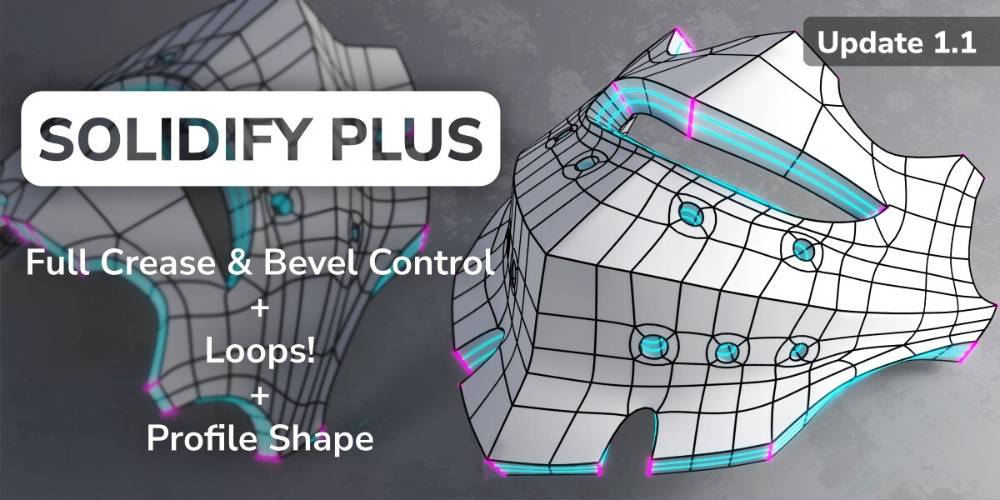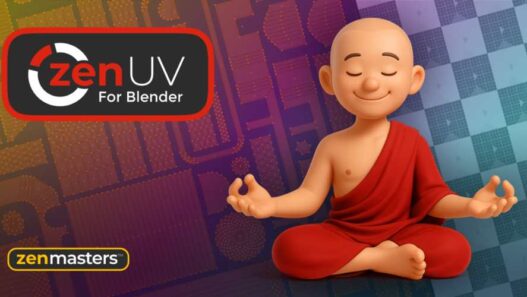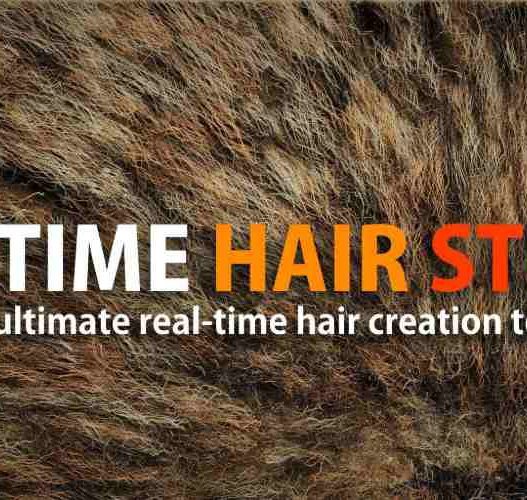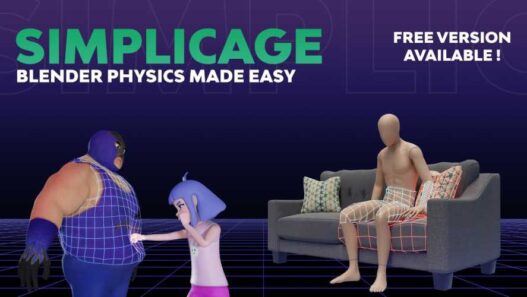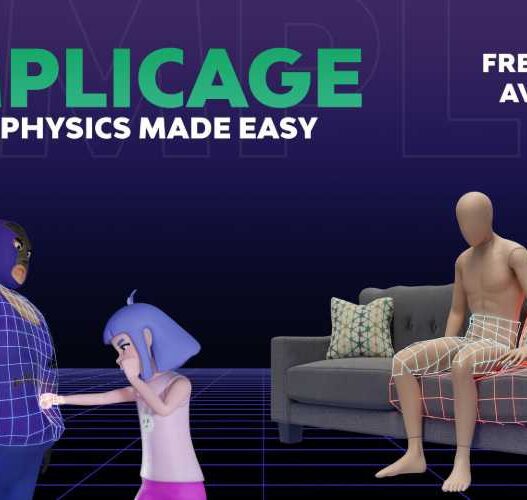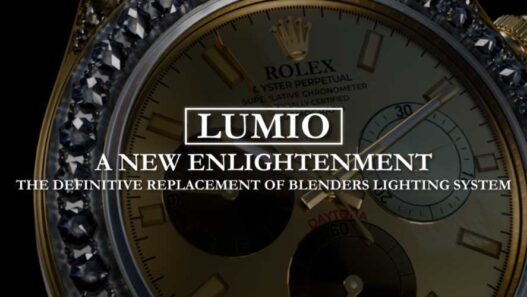Solidify Plus 1.1 for Blender Full Version Free Download
Solidify Plus for Blender – The Ultimate Solidify Modifier Upgrade
AD
If you work with hard surface modeling or complex mesh extrusion in Blender, the default Solidify modifier often falls short. That’s where Solidify Plus comes in — a powerful Geometry Nodes-based replacement that adds precision, flexibility, and control to solidifying geometry in Blender.
What is Solidify Plus?
Solidify Plus is a non-destructive Geometry Nodes modifier created by Nodes Interactive. It’s a feature-rich upgrade over Blender’s built-in Solidify tool, allowing users to generate clean, fully controllable rim geometry with enhanced support for creasing, beveling, normals, and custom profiles.
It’s ideal for:
Industrial and product modeling
Mechanical parts and shell structures
Hard surface workflows
Complex mesh extrusions with exact control
Key Features That Matter
1. Multi-Level Rim Loops:
Add multiple supporting loops to maintain edge sharpness and better subdivision. Helps you create clean geometry, especially for objects that need chamfering or advanced subdivision.
2. Full Crease and Bevel Weight Control:
Unlike the basic modifier, Solidify Plus lets you assign crease and bevel values globally or based on mesh angle, giving you detailed surface definition in one pass.
3. Custom Profile Shapes:
You can define a rim profile using curves — this means non-uniform bevels and even stylized shapes are possible. This is something not possible with the vanilla Solidify modifier.
4. Inset Control:
Fine-tune the rim’s inner offset to control how the extrusion blends with the original geometry.
5. Extrusion Normal Handling:
Correct normals during solidification to avoid shading artifacts. Especially useful when dealing with complex surfaces or exporting models for rendering or games.
6. Geometry Node-Based:
This isn’t a Python script hack. It’s fully built using Blender’s native Geometry Nodes system, meaning it’s future-proof, highly customizable, and integrates seamlessly into existing workflows.
Free vs Paid Version
| Feature | Free Version | Paid Version |
|---|---|---|
| Basic Rim Loops | ✅ | ✅ |
| Inset Control | ✅ | ✅ |
| Custom Profiles | ❌ | ✅ |
| Crease/Bevel per Angle | ❌ | ✅ |
| Normal Correction | ❌ | ✅ |
| Node Visibility & Tweaks | ❌ (Disguised) | ✅ (Open) |
The Paid version is affordably priced at around $5.24, making it a no-brainer upgrade if you’re doing serious modeling in Blender.
Installation Guide
Download and extract the
.blendasset pack.Add the folder to Blender’s Asset Library settings.
The modifier appears under the Generate section in modifiers.
Restart Blender if it doesn’t appear instantly.
Blender Compatibility
Blender 4.2 or newer
Compatible with Cycles and Eevee render engines
Works on Mac, Windows, and Linux
Why It’s Worth It
Compared to the default Solidify modifier, Solidify Plus gives you the kind of control that professionals expect: edge support, correct bevels, customized shapes, and clean normals — all packed in a geometry-node framework that’s easy to use and fast to modify.
Final Verdict:
If you’re still relying on Blender’s default solidify modifier for production work, you’re holding yourself back. Solidify Plus is a must-have modeling tool for anyone doing detailed mesh work or high-quality renders.
Solidify Plus 1.1 for Blender Full Version Free Download
https://zeroupload.com/9d65709c6c631e8d9eee0770c9b9f983
https://pixeldrain.com/u/ARgycXG7
https://qiwi.gg/file/3hyr5568-SolidifyPlus1
Those who sell pirated content are losers.
If you're paying for pirated content, you're the biggest loser.
Please read the FAQ if you need basic help.
Use VPN &
FDM if you have download problems.
AD