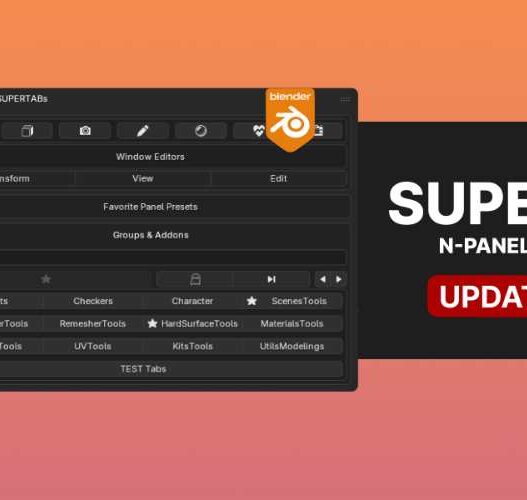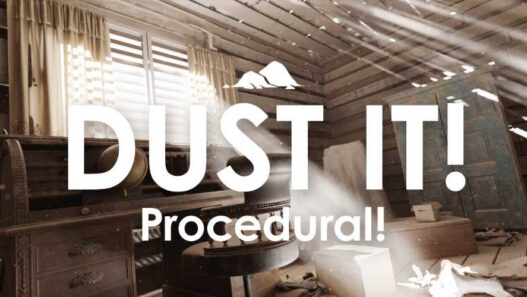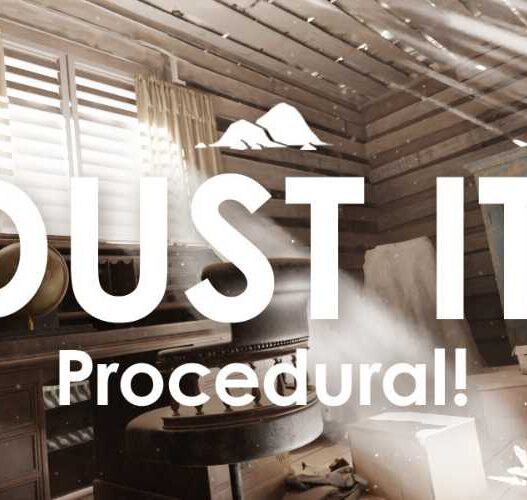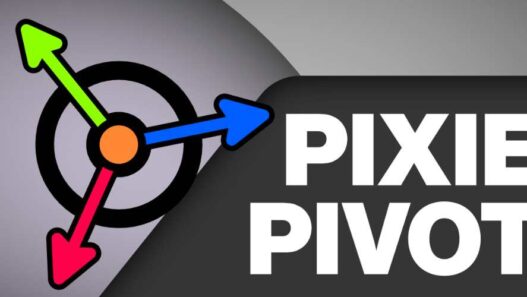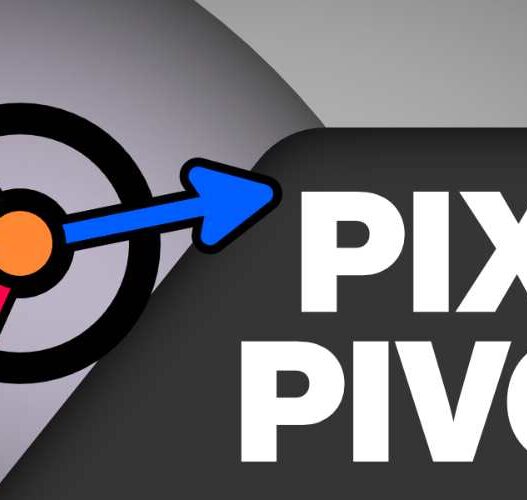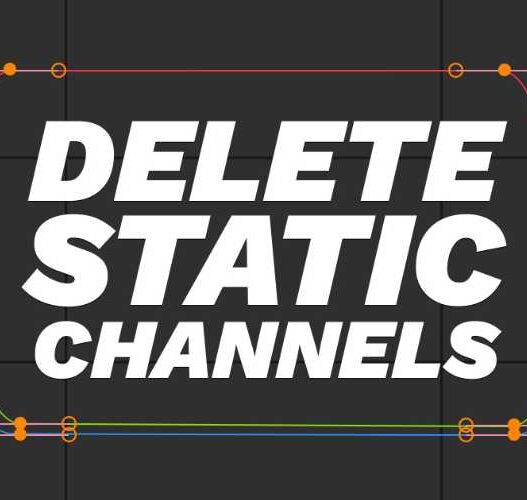TimeMaster One-Click Slow Motion Addon for Blender Full Version Free Download
What TimeMaster Is
AD
TimeMaster is a Blender add-on designed to help you instantly create slow-motion or fast-motion effects across animations and physics simulations in Blender. With it you can adjust the “time scale” of key-frames, rigid-body, cloth, soft body, fluid, particle and other simulation types with a few clicks.
Rather than manually editing each keyframe or modifying NLA strips or F-curves, TimeMaster provides a streamlined UI where you select your animated objects or physics simulations and apply a global time modifier.
Key Features
Here are the main features of TimeMaster:
Animation & Actions Control: You can select armatures or animation actions and apply a speed factor (e.g., 0.2x for 5× slow motion) to their entire animation clip.
Physics Time Scale: The add-on scans for objects with physics simulations (soft body, cloth, fluid, rigid body, particles, dynamic paint) and lets you apply a time-scale slider for those – so you can slow down the simulation globally.
One-Click Slow Motion Workflow: Instead of scripting or manual work in NLA editor, you apply time scaling with a few clicks.
Playback Support: A toolbar or panel accessible in Blender UI offers you timeline controls to preview the slow-motion effect.
Installation & Tutorial Included: The product comes with two packages (Actions & Physics) and a tutorial scene to follow.
Why It’s Useful
If you often create cinematic animations in Blender where part of the motion needs to dramatically slow down (e.g., a punch slow-mo, explosion, dramatic fabric or cloth fall), this tool speeds up the process.
It brings consistency: you apply the same speed modifier across multiple objects (arms, props, particles, cloth) rather than manually matching each.
Helps with physics-heavy scenes: slowing down simulations usually means more keyframes, more cache time; TimeMaster handles part of that for you.
Ideal for motion design, VFX, or cinematic shots in Blender where timing is critical and you want polish without excessive manual tweaking.
Limitations & Things to Watch
It doesn’t cover everything: The docs note it does not support Geometry Nodes, Procedural Generators, Shader Nodegroups or Hair simulation.
Even when using the tool, you still need to check keyframe cleanup, NLA strips, and whether the slowed-down motion still reads correctly in your scene.
Hardware and caching still matter: slowing down simulations means longer playback and larger caches; the add-on doesn’t replace simulation optimisation.
If your workflow is already set up with custom time remapping or you rely heavily on other simulation types not supported, the benefit might be smaller.
Pricing and support: As with any add-on, ensure you’re comfortable with the version, compatibility with your Blender build, and licence terms.
How to Use It – Typical Workflow
Install the add-on: Install both packages (Actions and Physics) via Edit → Preferences → Add-ons.
Select your objects: Choose the object(s) with animations (for Actions) or simulation objects (for Physics).
Open the TimeMaster panel: It will list actions or simulations eligible for time-scale adjustment.
Set Speed: For instance set “Time Speed” to 0.2 to slow everything to 20% of original speed.
Apply: The add-on will modify your selected animations/simulations accordingly.
Preview: Use Blender’s timeline to playback the scene and ensure timing reads well.
Optional edits: If you need to tweak animation after applying slow-mo—enter NLA editor or edit keyframes manually. The documentation instructs to reset time controllers first.
Finalize: Bake caches if needed, adjust render settings, and export your cinematic shot.
Who Should Use It
Animators in Blender working on cinematic-style scenes: big impacts, slow-motion moments, dramatic pauses.
VFX artists with physics simulations who need to slow down cloth, particles, or explosions.
Motion designers creating stylised animations where speed variations (slow/fast) are part of the visual language.
Freelancers or small studios who want to reduce manual time spent on timing adjustments and keyframe rescaling.
Final Thoughts
TimeMaster is a smart add-on for Blender if you frequently deal with slow-motion sequences or simulation workflows that require time remapping. It doesn’t replace your understanding of timing, keyframing or simulation caching—but it significantly reduces the manual workload and gives you a consistent, efficient tool for “time control”.
If your projects include slow-mo punches, explosions, cloth falls or cinematic motion that needs polish—and you want to cut down setup time—this add-on is worth considering.
TimeMaster One-Click Slow Motion Addon for Blender Full Version Free Download
https://buzzheavier.com/6gp4nx1qulq8
https://zeroupload.com/d2a8bbe9fdaaa6d7ea6b8ea447b7e578
https://pixeldrain.com/u/tELb6TNW
https://ranoz.gg/file/3SfyNV0u
Those who sell pirated content are losers.
If you're paying for pirated content, you're the biggest loser.
Please read the FAQ if you need basic help.
Use VPN &
FDM if you have download problems.
AD