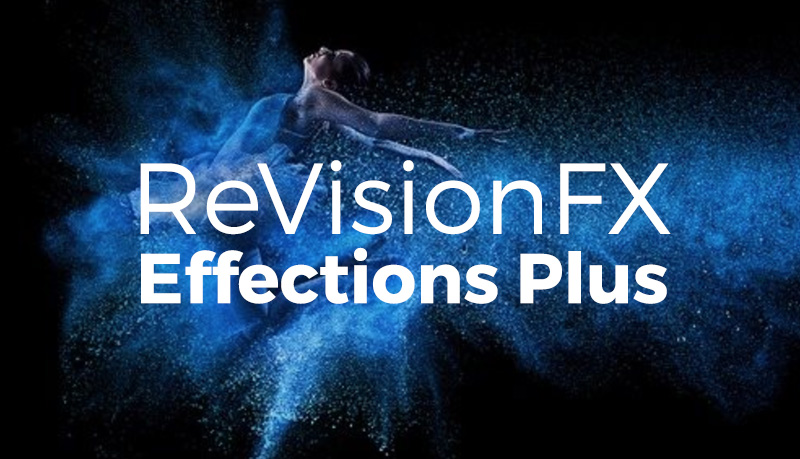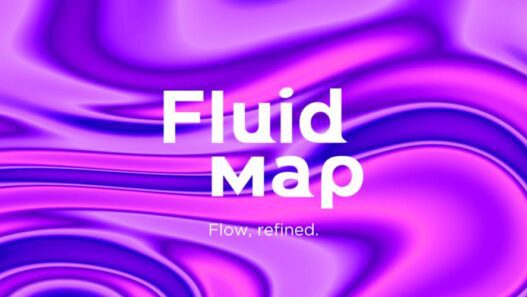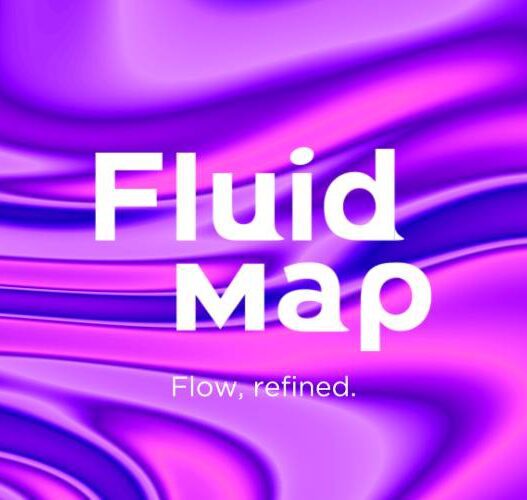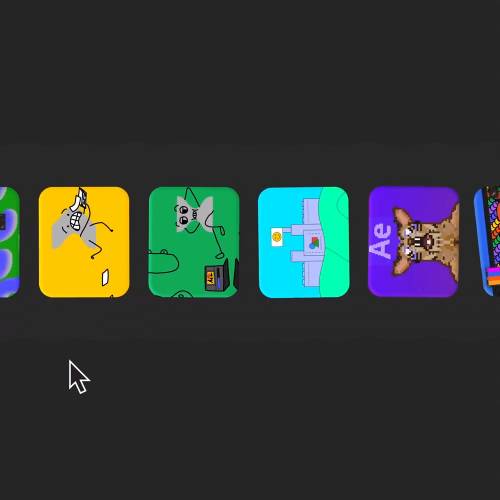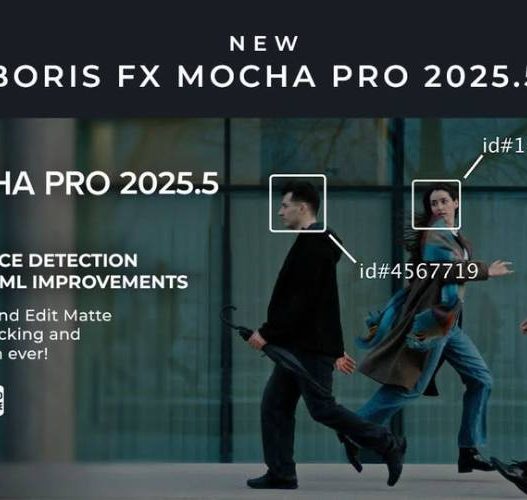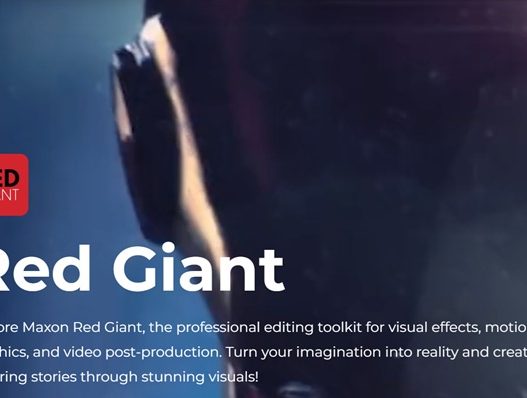Motion Design School – Motion Tools Pro v1.4.9 2025 for After Effects Full Version Free Download
🎛️ Motion Tools Pro 2025 – The Ultimate Productivity Plugin for After Effects
AD
Motion Tools Pro 2025, developed by Motion Design School, is a professional-grade extension for Adobe After Effects that combines powerful animation scripts, UI customization tools, and intelligent workflow automation—all within a modular, customizable interface. Designed specifically for motion designers, animators, and compositors, this plugin eliminates repetitive tasks and speeds up your workflow by 10x.
If you’re looking to streamline your After Effects environment and operate like a true professional, Motion Tools Pro 2025 is a must-have.
🚀 What is Motion Tools Pro 2025?
It’s a toolkit and control panel that you can fully customize to suit your workflow. Instead of hunting through menus or separate script UIs, everything is centralized and modular—organized by your preferences.
Motion Tools Pro 2025 is like a Swiss Army knife for motion design: easing controls, anchor point tools, layer sequencers, color managers, expression libraries, auto riggers, GIF converters, and more.
🔧 Core Features (With Real-World Uses)
1. Modular, Customizable Workspace
Build your own panels and workspaces using a drag-and-drop grid layout.
Organize tools by function (e.g., Animation, Rigging, Color, Exporting).
Use up to four panels simultaneously, perfect for multitasking.
2. Over 30 Built-In Scripts
No need to install 20 different extensions. This one plugin includes:
Auto Crop – Automatically crops precomps to their visible content.
Add Null – One-click null control layer.
Easy Sequencer – Quickly offset layer start times.
Anchor Point Tools – Reposition anchor points accurately and fast.
Easings Manager – Save and apply your favorite custom easings.
Color Tools – Manage and store color palettes directly in AE.
Loop Animator – Turn static layers into looped animations instantly.
GIF Converter – Export lightweight, high-quality GIFs directly.
3. Interactive Smart Widgets
Use sliders, dropdowns, checkboxes, and numeric inputs to interact with scripts dynamically.
No coding needed – just tweak values and click.
Example: Clone easing from one keyframe to another using a button with custom strength.
4. Integrated Expressions Editor
Write, store, and apply your most-used expressions.
Syntax highlighting for clarity.
Apply to selected properties in real time.
This turns complicated animation logic (like bounce, delay, or inertia) into one-click effects.
5. Drag-and-Drop Script Manager
Load any third-party script (.jsx or .js) and place it inside your panel.
Create your own layout with 100% flexibility.
Organize scripts into folders for easy access.
6. Responsive Performance
Built for speed—zero lag, even on heavy projects.
Doesn’t bloat After Effects like many all-in-one toolkits.
🧪 Practical Use Cases
| Task | How Motion Tools Pro Helps |
|---|---|
| UI Animation | Use anchor point tools, easing presets, and loop tools. |
| Explainer Videos | Sequence layers and animate with bounce/inertia. |
| Social Media GIFs | Export optimized GIFs directly inside AE. |
| Character Rigging | Add control nulls and reposition pivot points fast. |
| Color Grading & Styling | Apply and manage palette presets from inside the workspace. |
| Template Creation | Organize all tools and scripts into custom layouts for specific templates. |
🖥 System Requirements
Software: Adobe After Effects CC 2022 or newer.
OS: Windows 10/11 or macOS Monterey and above.
Hardware: No special hardware needed; works on both Intel and Apple Silicon chips.
💸 Pricing and Licensing
Original Price: $40 USD
Discount Price (as of now): $20 USD
License Type: Single-user license, commercial use allowed.
Free Updates: Yes, for the 2025 version lifecycle.
Where to Buy:
👉 Motion Tools Pro 2025 Official Page
✅ Final Verdict: Is It Worth It?
Yes. Motion Tools Pro 2025 isn’t just another After Effects script—it’s a full workflow automation system. It drastically reduces the time spent on repetitive tasks, lets you animate more intuitively, and makes managing multiple projects and toolkits easy.
Whether you’re freelancing or working in a studio pipeline, this is a plugin that pays for itself after one or two jobs.
Motion Design School – Motion Tools Pro 2025 v1.4.9 for After Effects Full Version Free Download
https://zeroupload.com/97226c4a5103015c9a246fa3d2ee7d83
https://pixeldrain.com/u/z9FnXGxt
https://qiwi.gg/file/hc9K6468-MotionToolsPro2025DownloadPirate
Those who sell pirated content are losers.
If you're paying for pirated content, you're the biggest loser.
Please read the FAQ if you need basic help.
Use VPN &
FDM if you have download problems.
AD