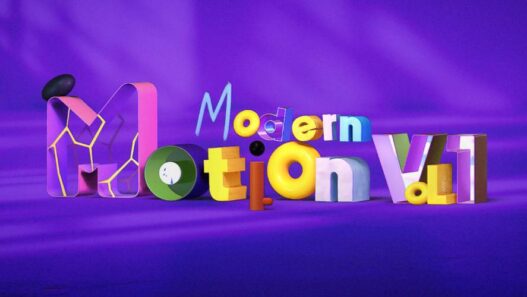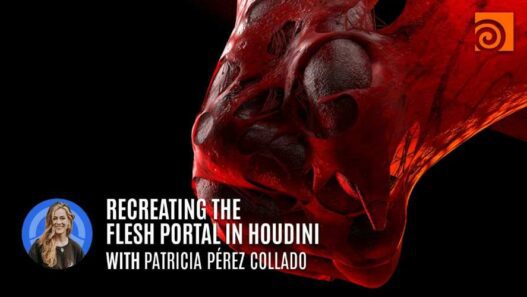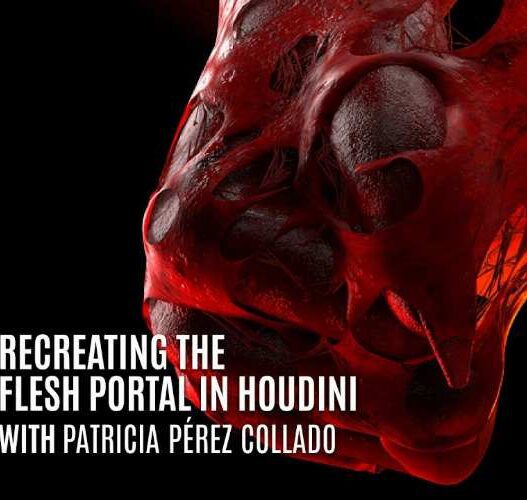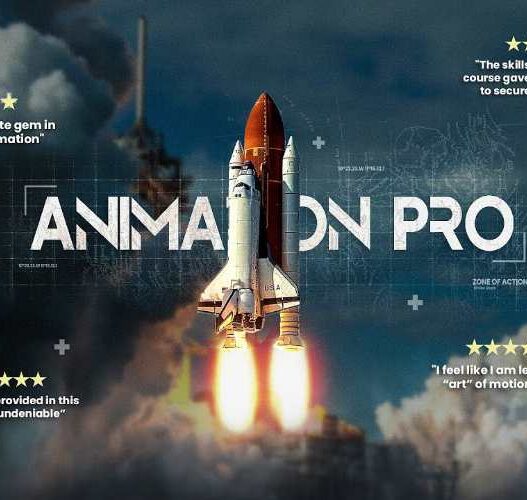Gumroad – Hard Surface in ZBrush Free Download
💡 Overview: Hard Surface In ZBrush – Part 1 & 2
AD
Created by Martin Punchev (CGzen), this is a free YouTube‑hosted tutorial series focusing on hard‑surface sculpting in ZBrush without using ZModeler. You can watch both parts for free; paying $3+ unlocks extra assets like high‑quality alphas and the final .ztl model
🔖 Quick Facts:
Price: Free to watch; $3+ for downloadable assets
Language: Bulgarian voice‑over, English subtitles included
Format: Two edited video lessons (~1 hour in total)
Bonus files: Final sci‑fi gun model (.ztl) and 4 custom alphas
🧰 Part 1: Fundamentals & Silhouette Design
In Part 1, you’ll learn essential tools to start sculpting hard surfaces:
Using ShadowBox to quickly block in clean silhouettes
Slice Brush and Polish By Groups to create sharp, mechanical edges
Transpose Line for surface deformation and composition
Workflows with Dynamesh and without SubD modeling knowledge
🔧 Part 2: Sci‑Fi Gun Project & Design Tricks
Part 2 builds on the basics and walks you through a full sci‑fi gun sculpt workflow:
Designing by happy accidents using 3D Layers for variation
Generating custom inner alphas using Photoshop’s Kaleidoscope filter
Using Morph Targets and Morph Brush for subtle transitions
Combining all tools to finalize a polished sci‑fi weapon
📁 Bonus Content Included (Paid Version)
Final .ztl gun model used in the tutorial
Four high-resolution custom sci-fi alpha stencils derived from photos
Downloadable 720p videos for offline learning
🎓 Who It’s For
Beginners or hobbyists focused on hard surface in ZBrush
Users who want a non-ZModeler approach using sculpt tools only
Learners who prefer concise, practical tutorials without fast-forward edits
Anyone wanting core techniques like layering, mask-based variation, and stylized detailing
📈 Why It Stands Out
Minimal learning curve: No need for complex topology or subD modeling
Workflow clarity: Real‑time sculpting, clear voice-over and overlays
Creative techniques: Learn to generate your own alphas and design variations
Low price entry: Free content with optional affordable extras
⚙️ Related Tutorials by Martin Punchev
ZBrush Hard Surface №1 – Intro to ZModeler (~58 min, $5): Covers basic ZModeler best practices, edge actions, creasing, and actions/targets workflow
ZBrush Hard Surface №2 – Mastering Insert Brushes (~1 hour, $5): Focuses on creating and using Insert/Curve/Nanomeshed brushes and TriPart brushes for detailing
✅ Summary Table
| Tutorial | Duration | Price | Focus Area |
|---|---|---|---|
| Hard Surface In ZBrush (Parts 1 & 2) | ~1 hr total | Free–$3+ | Core sculpting techniques—ShadowBox, Dynamesh, alphas |
| ZModeler Intro (Part №1) | ~58 min | $5 | ZBrush ZModeler basics — actions, edge tools |
| Insert Brushes Masterclass (№2) | ~60 min | $5 | Insert/Curve brush workflows, nanomesh, instancing |
📝 Final Thoughts
For sculpt artists looking to learn clean, practical hard surface techniques in ZBrush without relying on ZModeler, Martin Punchev’s “Hard Surface In ZBrush – Part 1 & 2” is ideal. It teaches you how to create crisp shapes, design variations, and use custom alphas—while keeping learning lightweight and focused. Plus, the paid extras enhance learning with downloadable models and assets.
Gumroad – Hard Surface in ZBrush Free Download
https://buzzheavier.com/j1l7256r0aml
https://zeroupload.com/5069f0cb47ab128bb7caf1116f117001
https://pixeldrain.com/u/H4sYnDEi
Those who sell pirated content are losers.
If you're paying for pirated content, you're the biggest loser.
Please read the FAQ if you need basic help.
Use VPN &
FDM if you have download problems.
AD