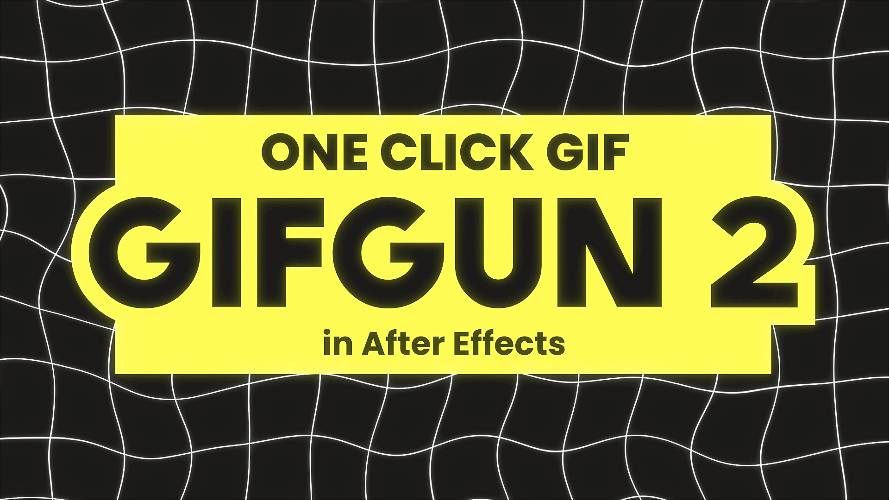AD
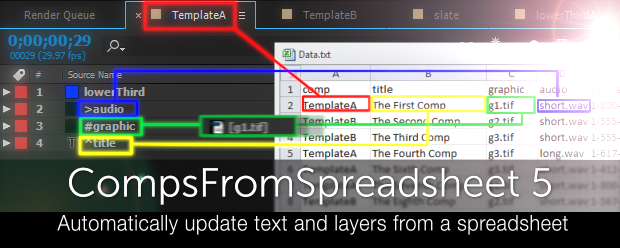
AEScripts CompsFromSpreadsheet 5 v5.1.6 for After Effects Full Version for Windows & Macintosh
Automated Versioning of Your Comps
CompsFromSpreadsheet allows you to quickly generate copies of your After Effects compositions, updating the new comps with data from a spreadsheet used to insert text and replace layers.
The script has been used by NBC, HBO, Disney and thousands of others.
New in Version 5.1
- Interface changed to accommodate spreadsheets with many columns.
- Double quotes apparently get mangled by excel when you convert to tab delimeted text. Now if you put in your spreadsheet, the script will convert it to “
- If you want to update your template comps without duplicating them, there is a checkbox in settings->processing “Don’t Duplicate Template and Pre Comps”. When checked the script will not duplicate comps or precomps instead working on the original template comp and precomps -You can now import an image sequence by appending a * instead of > in the layer name. Previously if you tried to import an image sequence, only the first frame would come in.
- You can now import an image sequence by appending a * instead of > in the layer name. Previously if you tried to import an image sequence, only the first frame would come in.
- Fixed “undo group mismatch” bug.
- Fixed issues with saving render to an image sequence and other issues with render settings.
New in Version 5
- Layers replaced with compositions can receive data from the spreadsheet
- Ability to define import directory
- Composition length can be adjusted based on layers length
- Output Module and Render Settings can be set from the spreadsheet
- Various bug fixes and minor features
| After Effects | CC 2019, CC 2018, CC 2017, CC 2015.3, CC 2015, CC 2014 |
|---|
Not tested
AEScripts CompsFromSpreadsheet 5 v5.1.6 for After Effects Full Version for Windows & Macintosh
[button-red url=”https://www54.zippyshare.com/v/kt0mI5hX/file.html” target=”_blank” position=”center”]Download from Zippyshare [9 MB][/button-red]
or
[button-green url=”https://intoupload.net/e4dercyh0tyn” target=”_blank” position=”center”]Download from IntoUpload [9 MB][/button-green]
Please read FAQ if you need basic help.
Piracy is meant to be free.
Those who sell pirated content are losers.
If you're paying for pirated content, you're the biggest loser.
Those who sell pirated content are losers.
If you're paying for pirated content, you're the biggest loser.
Please read the FAQ if you need basic help.
Use VPN &
FDM if you have download problems.
AD