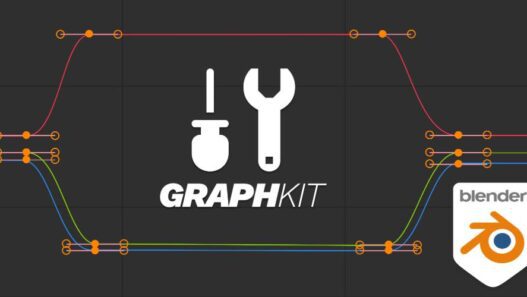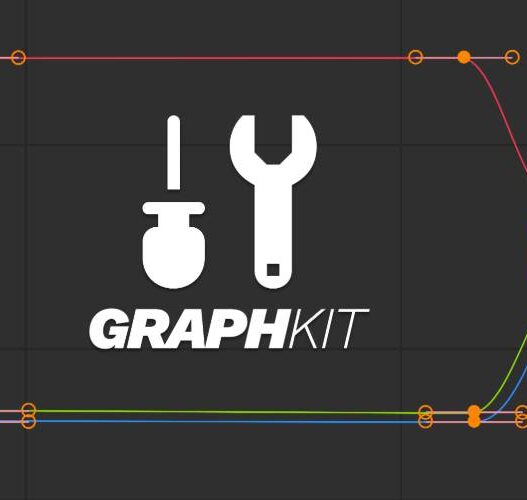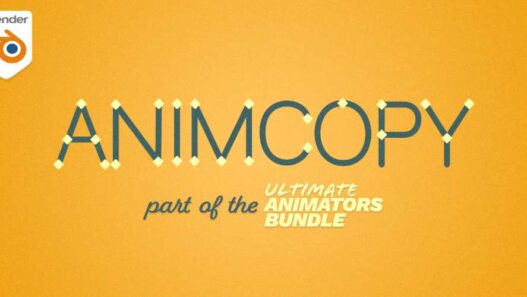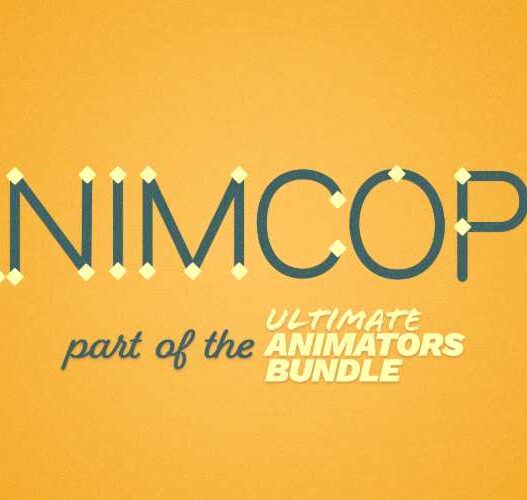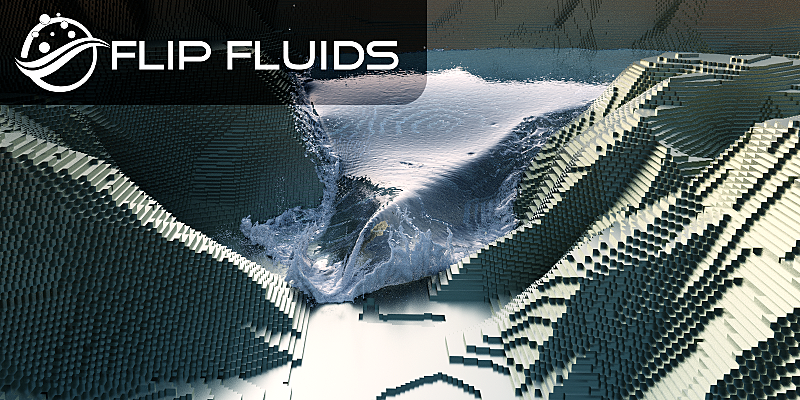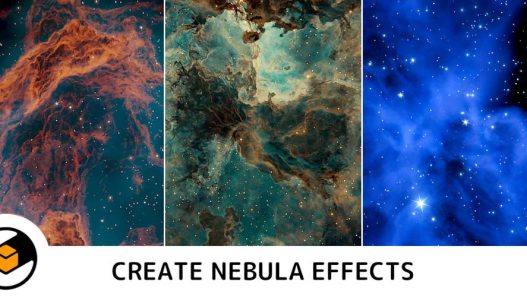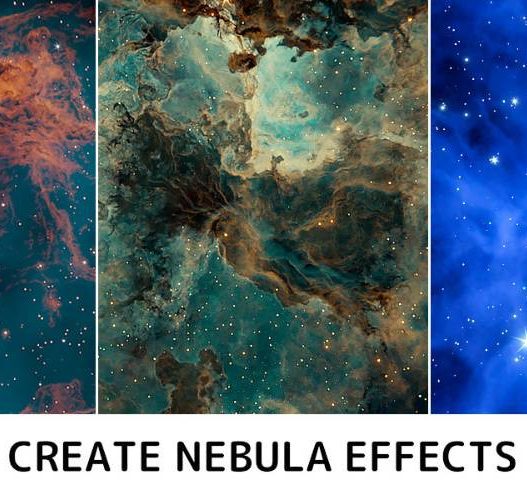Belt Maker v1.6.0 for Blender Free Download
Belt Maker v1.6.0 for Blender — Create Stylish Belts with One Click
AD
Designing realistic or stylized belts in 3D can be tedious: creating correct loops, adjusting lengths, aligning buckles, stitching, holes and accurate UVs. Belt Maker v1.6.0 for Blender removes that drag. With a curve-based system, modular extras and full customization, you get professional belt assets fast.
What It Is
Belt Maker is a Blender add-on built on Geometry Nodes that simplifies belt creation from scratch. You define a path or curve, pick your belt style, add stitching, holes, buckle and extras, adjust thickness, low and high poly versions, and generate UV automatically. Version 1.6.0 highlights snapping features and additional extras.
Key Features
Curve-based belt generation: belt length, shape and curvature follow your input curve.
Adjustable thickness, style selection (flat or grooved), and start/end types.
Holes and buckles support: add holes along belt, adjust count, add buckle and extras meshes.
Stitch controls: toggle stitches on/off, control spread, length, thickness, offset.
High poly and low poly output options, with UV generation and baking friendly layout.
Version 1.6.0 adds: snapping to surface or object/collection, multiple extras allowed, UV overlap checkbox for extras, deformation toggles for start, end and extras.
Why It’s Useful
Speeds up belt creation: Instead of modeling a belt from scratch, you use a curve and presets to generate it, freeing time for design over detail.
Flexible for stylised or realistic work: Whether your belts are for stylised characters, game assets, product visualization or film models, the tool supports high poly or optimized low poly.
Good for production pipelines: With low/high poly outputs, UVs ready, holes and buckles configurable, you can integrate into games, animation, or visualizations seamlessly.
Creative freedom: You can drop your own buckle meshes, extras, customise stitches and path — ensures belts aren’t generic.
Ideal Use Cases
Character artists needing belts for hero characters – quickly generate belts matching body curves.
Game asset creators building wardrobe items, belts with holes and buckle animations.
Product visualization where belt design needs to be shown (watch strap, bag strap, fashion accessory).
Environment props or furniture straps in industrial scenes requiring accurate adjustable belts.
Stylised characters needing exaggerated belts, thick stitching or decorative extras.
Things to Consider
For best results, your path curve must be clean and set up correctly; weird curves can cause distortion.
While the add-on automates many steps, you still need good materials, shading, lighting and topology for final render quality.
Using many belts or very dense meshes may affect Blender’s viewport performance—optimise when working on large scenes.
If your game engine or pipeline has specific requirements (LOD, mesh count), you may need to decimate or retopo after generation.
Although version 1.6.0 is compatible with Blender 4.2+, always check file versions and backups when upgrading.
Final Thoughts
If you frequently create or rig belts in Blender — or want a fast, reliable way to model, customise and integrate belt assets — Belt Maker v1.6.0 is a strong choice. It combines automation, flexibility and production-ready features, reducing workflow friction and letting you focus on the creative side.
Whether you’re building game characters, accessories, stylized scenes or detailed props, give this tool a serious look — your next belt just got way easier.
Belt Maker 1.6.0 for Blender Free Download
https://ranoz.gg/file/GS16CHkw
https://pixeldrain.com/u/1LTtruTA
https://buzzheavier.com/itb3dwmr4109
https://zeroupload.com/2fd79a4fdc21b700f8bd0fe703502773
Those who sell pirated content are losers.
If you're paying for pirated content, you're the biggest loser.
Please read the FAQ if you need basic help.
Use VPN &
FDM if you have download problems.
AD