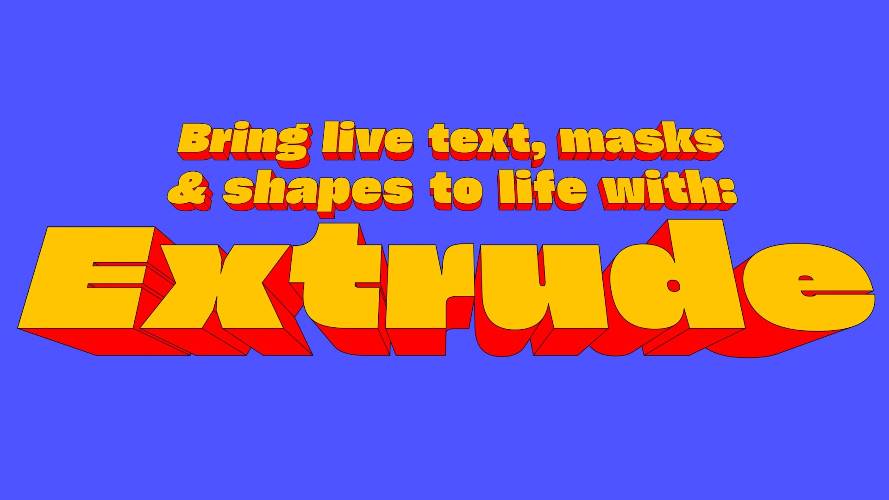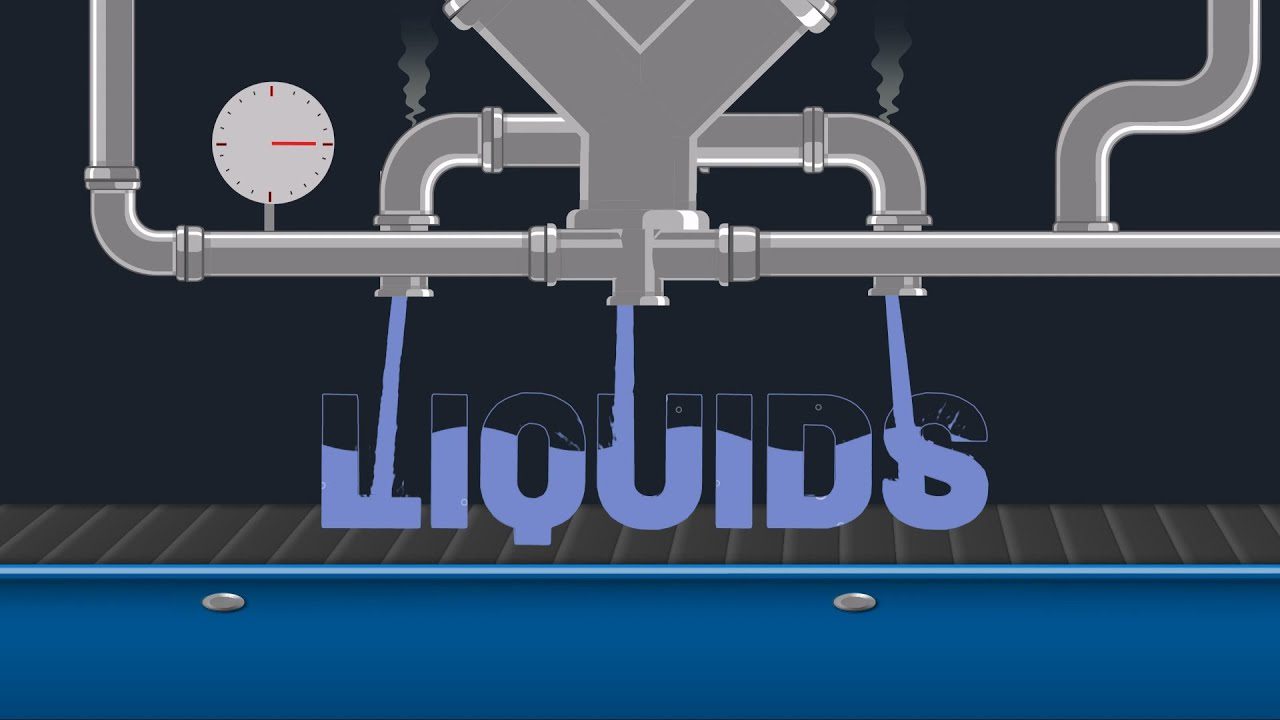AD

mamoworld iExpressions 2 for After Effects
Expressions without writing code.
iExpressions combine the power of After Effects expressions with the convenience of effects or plugins. They allow you to use expressions without writing any code. Instead, each iExpression comes with an interface, as you know it from effects or plugins, where you control everything using adjustable parameters.
The iExpressions library contains more than 125 expressions in eight categories and each of them comes with an easy to use interface.
What are iExpressions?
iExpressions allow you to use After Effects expressions without writing or reading a single line of code. It ships with over 125 iExpressions in seven different categories – and each of them comes with an easy and intuitive to use interface.
It starts with the bread and butter stuff you will need every day: Wiggle properties or connect them via links in various ways. Do you sometimes use parenting? Think of linking iExpressions as a much more flexible way to link stuff together. You can, for example, automatically increase the opacity of a layer when the opacity of the linked layer decreases. Or you can also link the x and y position of a layer to two different properties or use time delayed links to create trailing effects.
There is also a lot of more specialized stuff, like iExpressions which automatically animate properties according to sound or generate different kinds of random text. Here is an example of what you can do with the physics simulations contained in the bundle.
New in iExpressions V2
iExpressions V2 comes with a new user interfaces that matches the new design of After Effects CC and adjusts according to your brightness settings.
Facts
- more than 125 iExpressions in eight categories
- easy interfaces instead of program code
- boost your workflow by avoiding keyframes
- unlimited possibilities by combining iExpressions using links
- fun to learn – with many tutorials, build-in help tips & documentation
- your projects still work on machines where iExpressions is not installed
More than 125 iExpressions in eight categories
- Audio
- Camera
- Layer Placement
- Linking
- Movement Modifier
- Physics Simulations
- Source Text
- Wiggles
[button-red url=”http://www4.zippyshare.com/v/6xiYJGgr/file.html” target=”_blank” position=”center”]Download from Zippyshare [0.75 MB][/button-red]
Please read FAQ if you need basic help.
Those who sell pirated content are losers.
If you're paying for pirated content, you're the biggest loser.
Please read the FAQ if you need basic help.
Use VPN &
FDM if you have download problems.
AD