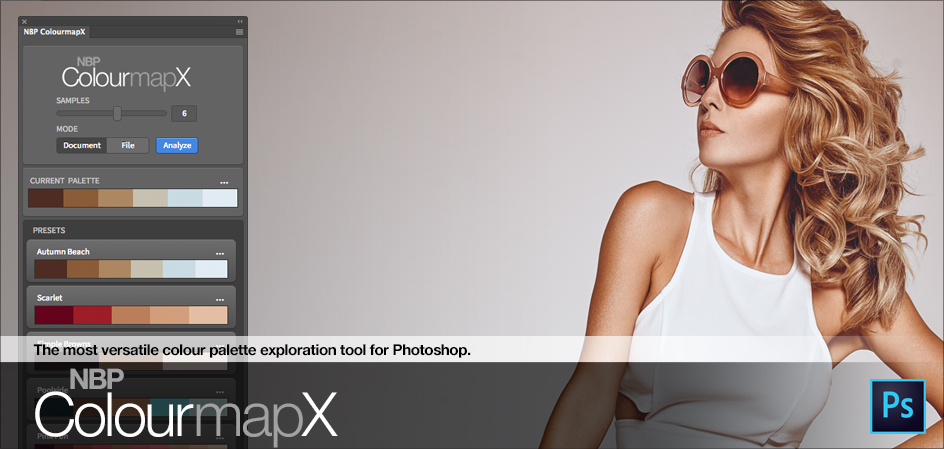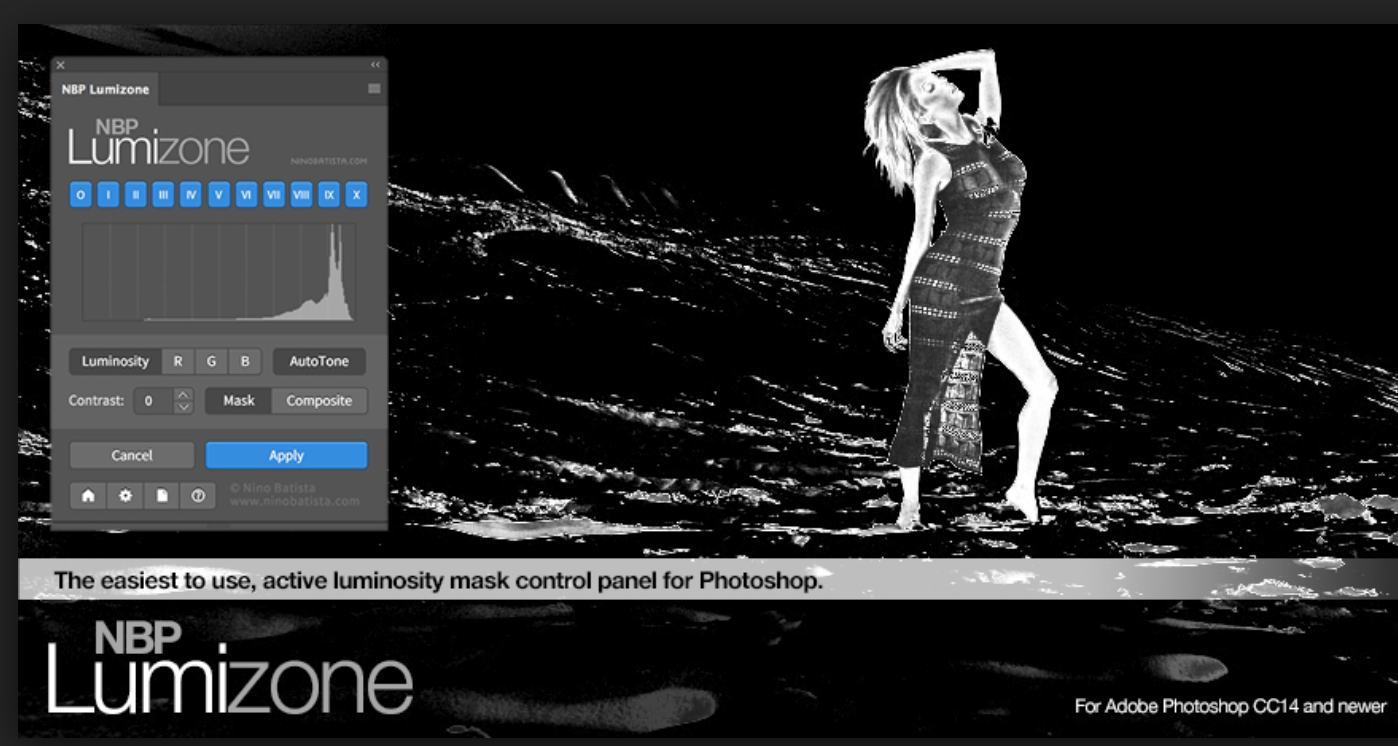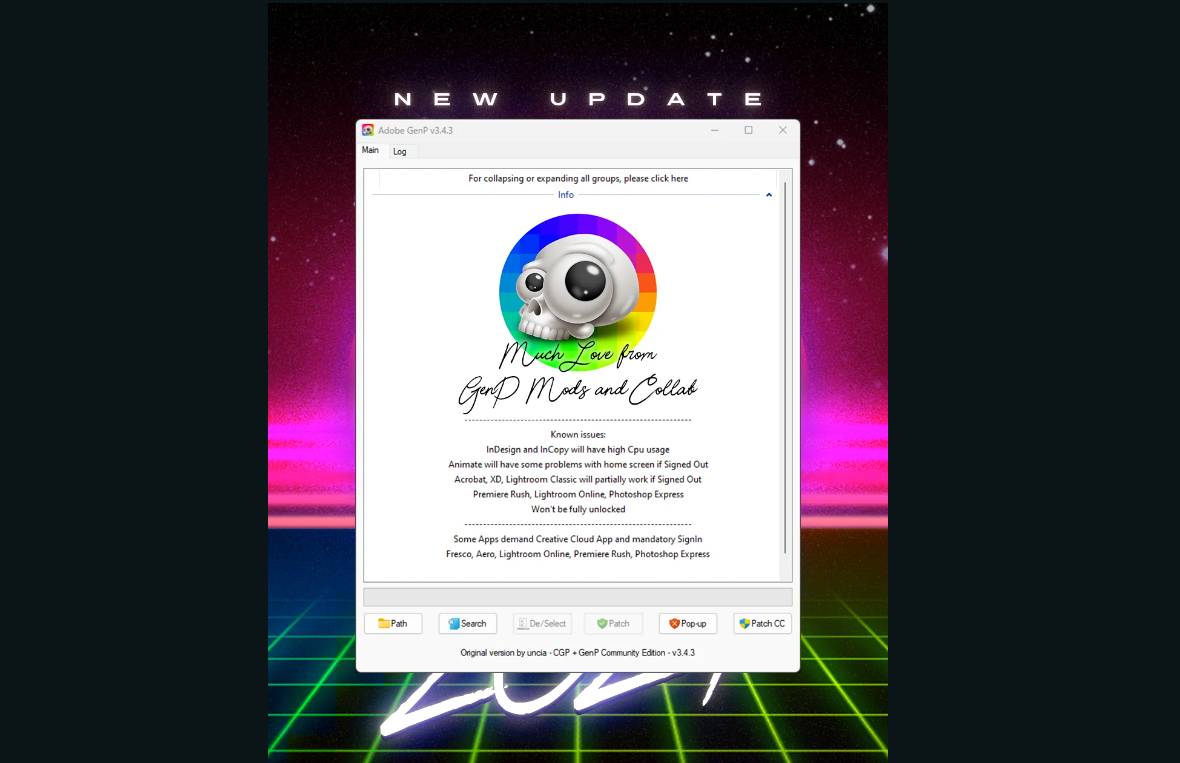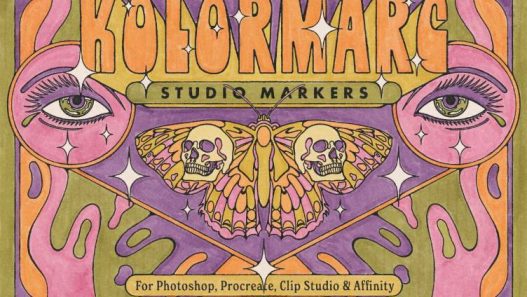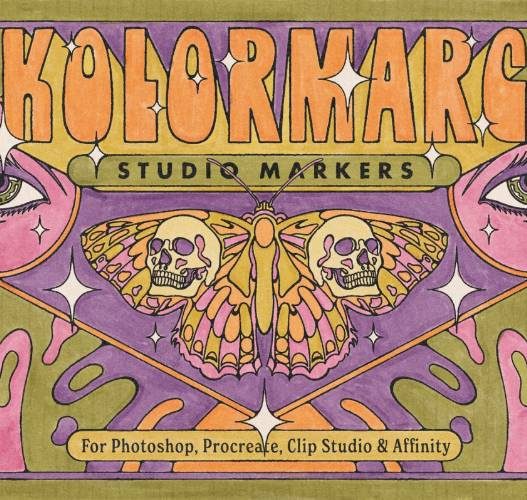NBP ColourmapX 1.1a Plugin for Photoshop Win & Mac
AD
NBP ColourmapX
The Color Palette Exploration Tool for Photoshop the Industry is Buzzing About
One of the hallmarks of Nino Batista’s color work approach in Adobe Photoshop stems from his use of Gradient Maps and Blending Modes. After appropriate skin work and other clean up processes, Nino explores the color of his images by starting with a “gradient map wash” of color, setting the basis for the palette he is trying to create or enhance in each shot or set.
Nino often is inspired in his color approach from many varied sources, always seeing a potential palette to work with in just about anything. Creating these palettes via a gradient map (whether he is enhancing the existing palette in the image or expanding it in new directions) is one of his favorite techniques, but can often be a slow process. Other times, trying to apply a found palette to an image sounds appealing and inspiring, but can be stifled by the tedious process of creating gradient maps that reflect said palette.
And yet other times, Nino, like so many other artists, just wants to explore color options in new and unique ways. After all, inspiration can come from anywhere, sometimes deliberate, sometimes almost at random. Color work can take your image in any direction, and can vary wildly depending on what your mind’s eye sees for the shot.
What if applying gradient map color washes was simplified, streamlined, and made to be fun again? What if you could extract the color palette from an existing image that you snapped on your phone, or from your own portfolio, or even found online as inspiration, and then automatically create gradient maps from them to use on your images that you can quickly apply, modify freely, and save? What if you could find palette swatches online and apply them instantly to your image as well?
ColourmapX Features (v1.1)
Explore instant color options with gradient maps:
- Analyze and extract color palettes from an image or selected portion of an image utilizing a Machine Learning based algorithm custom built into the panel.
- Extract the color palette from images you’re inspired by and apply it on your own image.
- Choose from 1 to 10 color swatch samples to extract.
- Swatch samples are organized in order of value (luminance) automatically, and user modified palettes can be sorted by value instantly with one click.
- Shift (or shuffle) extracted colors automatically to explore minor changes to palettes in varying amounts based on user settings (0-30), allowing for endless color exploration.
- Move color swatches around to customize your extracted palette before applying.
- Manually modify any specific color swatch to further customize your extracted palette.
- Apply gradient maps to your images automatically at user determined opacity settings from extracted palettes using default blending modes of “Soft Light”, “Overlay” or “Linear Light” (3 of Nino’s favorite blending modes for color work). Any other blending mode can be selected afterwards as well, as usual, in Photoshop.
- Apply as many gradient maps as you wish from as many palettes as you wish on any image.
- Option to preserve highlights and shadows in your gradient maps in Settings.
- Once created by ColourmapX, all applied gradient map adjustment layers can be further edited as usual in Photoshop.
- Save palettes as presets for later use, and each preset outputs with the preset name in the created gradient map adjustment layer for easy viewing in your workflow.
- Works ideally on 8 and 16 bit RGB files.
NBP ColourmapX 1.1a Plugin for Photoshop Win & Mac
[button-red url=”https://www101.zippyshare.com/v/hE4Q32DN/file.html” target=”_blank” position=”center”]Download from Zippyshare [8 MB][/button-red]
or
[button-green url=”https://intoupload.net/v3bksglize4e” target=”_blank” position=”center”]Download from IntoUpload [8 MB][/button-green]
Please read FAQ if you need basic help.
Those who sell pirated content are losers.
If you're paying for pirated content, you're the biggest loser.
Please read the FAQ if you need basic help.
Use VPN &
FDM if you have download problems.
AD